 Cyberpunk 2077 Save location, where to find your saves on PC, PS4, PS5, Xbox One and Xbox Series? Some players are wondering where the location of their saves for Cyberpunk 2077 is. Find in this guide where to locate them according to your platform.
Cyberpunk 2077 Save location, where to find your saves on PC, PS4, PS5, Xbox One and Xbox Series? Some players are wondering where the location of their saves for Cyberpunk 2077 is. Find in this guide where to locate them according to your platform.
cyberpunk 2077 is available on PC, PS4, Xbox One and Stadia and has been playable on PS5 and Xbox Series X and S since December 10.
Since the release of the game, some players have been wondering where their game save is. So below we will tell you where you can find your save according to your platform and for PC depending on the store you purchased Cyberpunk 2077 from.
-
Read also
-
 Cyberpunk 2077 PlayStation Store, game not available on PS4
Cyberpunk 2077 PlayStation Store, game not available on PS4
Where is your Cyberpunk 2077 save on PC?
epic Games
If you want to find your saves if you purchased the game from the Epic Games Store, the default path is:
C: UsersAdminAppDataLocalLowCD Project RedCyberpunk 2077
GOG
To be able to find your backups, you just have to follow the following default path:
C: UsersAdminSaved GamesCD Project RedCyberpunk 2077
Steam
For Steam players, the path is the following by default:
C: UsersAdminSaved GamesCD Project RedCyberpunk 2077
Where is your Cyberpunk 2077 save on consoles?
PS4
If you play on PS4, the handling is as follows:
Settings> Managing Saved Application Data > Saved data to system storage > Cyberpunk 2077
PS5
If you are on PS5, the path is as follows:
Settings> Warehousing > Storage device > Saved data > PS4/PS5 games > cyberpunk 2077
Xbox One
For Microsoft's old-gen console, the path is:
My Games & Apps > Cyberpunk 2077 > Menu > Manage Game > Saved Data
Xbox Series X et S
For both consoles, the handling is the same:
My Games & Apps > Cyberpunk 2077 > Menu > Manage Game & Add-ons > Saved Data
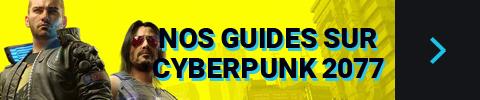
All our guides on Cyberpunk 2077


























