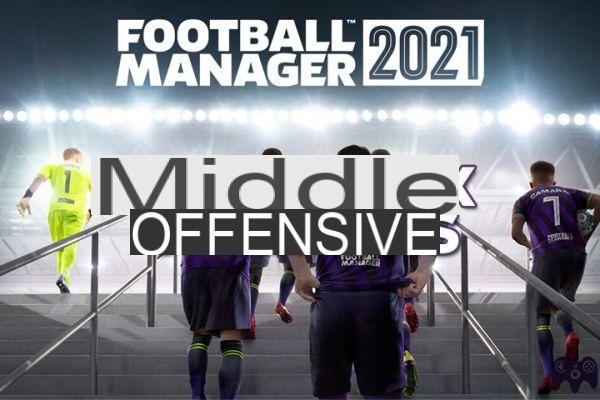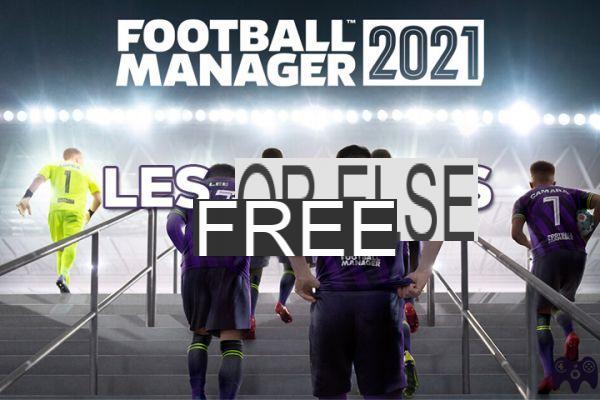Facepack Football Manager 2022, how to have the faces of the players on FM22 Arranging the photos of the players can be very interesting. So we explain in this guide how to install Facepack created by DF11Faces for FM22.
Facepack Football Manager 2022, how to have the faces of the players on FM22 Arranging the photos of the players can be very interesting. So we explain in this guide how to install Facepack created by DF11Faces for FM22.
F like the previous opuses, will not always have all the photos of the players, coaches, technical staff, etc. or some are very unsuccessful.
To remedy this, there is a face pack created by DF11Faces, a group of modders specialized on FM. Find below the procedure to install this pack.
-
Read also
-
 Football Manager 2022 free, how to get FM22 with the Game Pass?
Football Manager 2022 free, how to get FM22 with the Game Pass?
How to install Facepack on FM22?
- First of all, go to the DF11Faces website (source)
- Then click on menu Megapack
- Then download the Torrent file and unzip the files with the program 7zip
- Now copy the unzipped files to the folder graphics of Football Manager 2021 by following the following path C: UsersAdminDocumentsSports InteractiveFootball Manager 2022graphics, by default the folder will not exist, you will have to create it
- Once done, launch Football Manager 2022
- Continue your game or create another one
- Now click on the FM logo at the top right of your screen
- Then select the menu " Preferences »
- Now select the menu " Interface » on the drop-down menu
- In the menu " Theme » of this menu, make sure that « Use cache memory » is unchecked and that « Reload theme » is checked
- Finally, click on the button " Reload theme to apply your changes.
Think of download updates regularly available on the DF11Faces website (source) to be able to enjoy the latest faces. If you are a bit lost, you can check out the Altis video which explains how to install the Facepack.
Finally, we remind you that Football Manager 2022 is released this Tuesday, November 9 on PC, MacOS, Xbox One, Xbox Series X/S, Nintendo Switch, iOS and Android mobile.