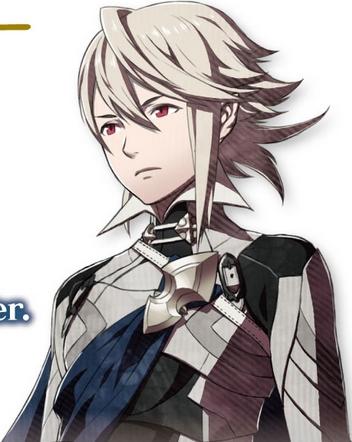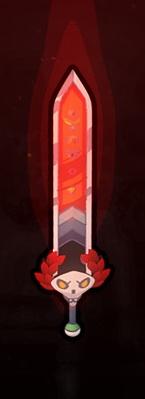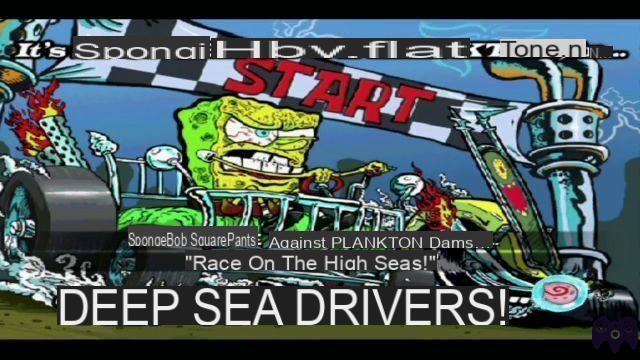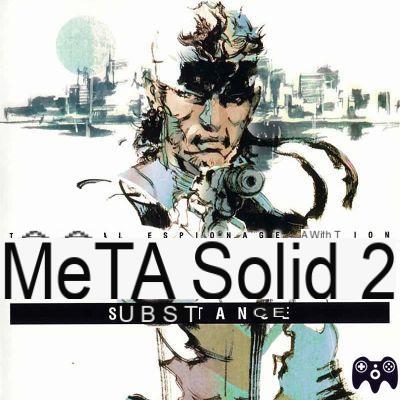The bank: storage and sharing
The bank is the privileged place to store the surplus of objects of our bag. The wisest thing is to place items there that you don't need immediately, such as higher level equipment or crafting materials. You should also know that the Bank is connected to all the characters of the same account, so you can share your items from one character to another. Access the bank
- Banks are present in all major cities and their location is symbolized on the mini-map by a bag (picture01)(picture02).

image01

image02
- To facilitate access to your bank and avoid having to travel to a big city, invest in bank portals that cost 35 gems each (picture03). An express access to the bank is used only once.

image03
Improve storage capacity The bank's base capacity is 30 items plus space for collected crafting materials. Open the bank menu and double-click on the padlock at the bottom right to buy 30 additional slots for 600 gems (picture04). Since the bank is unique, all characters on the same account will benefit from this improvement.

image04
Bags: the adventurer's asset
The bags allow the adventurer lost in the middle of nature to store his hard-earned treasures. You start with a Large bag and four empty slots in which you can add new bags. If this storage space is enough for your first steps, improving it will quickly become a priority. Collect new bags The minimum capacity of a bag is 4 and can go up to 20 using storage runes (picture05).
- Buy bags at the counter or at a merchant
- Loot in general against elite watches for example
- PVP Rewards
- Make boxes/bags/cast irons with crafts (picture06), choose one of the following three professions: armor maker, tailor or leather specialist.

image05

image06
Buy new bag slots Basic capacity: 1 bag and 4 empty slots. In addition to the basic capacity, there are 3 additional slots that can be unlocked by clicking on the lock below the inventory bags (picture07) and paying 400 gems each.

image07
Types of bag Invisible bag/box/melt
- Requires Tailor, Armorsmith, or Specialist expertise
The items in this box never appear in a list of items for sale and are not affected by inventory sorting (picture08).

image08
craftsman's bag
- Requires Tailor
Craft materials and upgrade items are stored in this bag as a priority (picture09).

image09
Greased Leather Cast
- Requires Leather Specialist
Worthless objects and other trinkets are stored in priority in this bag (picture10).

image10
Equipment box
- Requires Armorsmith
Weapons and armor are stored in priority in this bag (picture11).

image11
Manage your inventory
- Use the “Deposit all collectables” option to send all crafting materials to the bank (picture12).

image12
- Right click on an object then choose “Collection” and send it to the Bank (picture13).

image13
- Use the search to quickly find the desired object (picture14).

image14
- Use the “Compact” option to group all your items in the starting bag (picture15).

image15
- Use “Show/Hide Bags” to merge the bags into a single storage location or leave them divided (picture16)(picture17).

image16

image17
Written by Axel Feller on 03/10/2012Guild Wars 2 Gameplay GuideGuild Wars 2 Quest and Exploration Guide