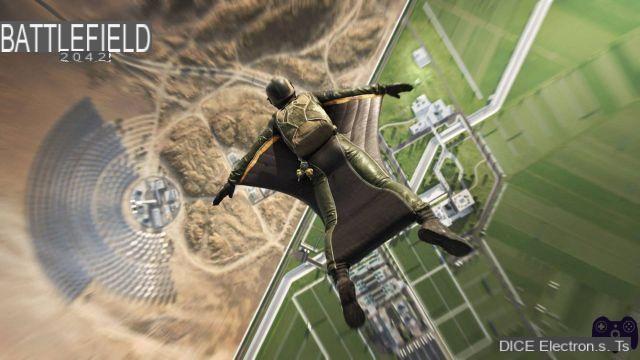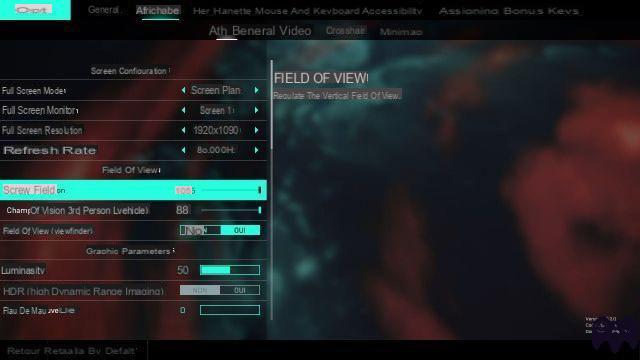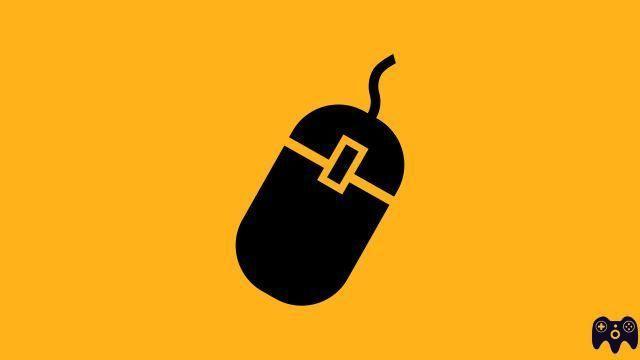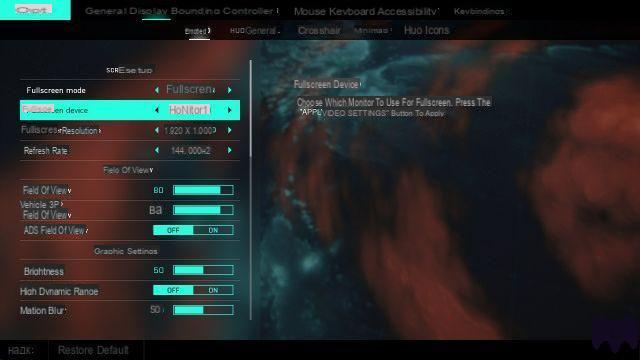Beta Battlefield 2042 on Steam, how to download it? With the return of Electronic Arts games to the Steam platform, players will be able to download the Battlefield 2042 open beta available this weekend.
Beta Battlefield 2042 on Steam, how to download it? With the return of Electronic Arts games to the Steam platform, players will be able to download the Battlefield 2042 open beta available this weekend.
Some time ago Electronic Arts had again made its games available on Steam. With the upcoming release of Battlefield 2042 players will no longer be required to use Origin and will be able to launch the game directly from Valve's platform. In addition, it is already possible to pre-order and download the open beta of Battlefield 2042 via Steam.
To download the Battlefield 2042 beta on Steam players must go to the game page and request access. Once granted, just start downloading the game in the library.
-
Read also
-
 Battlefield 2042 beta pre-download, when to download on PlayStation, Xbox and PC?
Battlefield 2042 beta pre-download, when to download on PlayStation, Xbox and PC?
How to download the Battlefield 2042 beta on Steam?
The procedure to download Battlefield 2042 Open Beta on Steam is a bit different from others. Indeed players will first have to request access before seeing the game available in the library. Find the steps to follow below.
- Login to Steam or create an account.
- Go to the page of Battlefield 2042 in the Store.
- Go down a bit and click on Request access.
- Once access is granted, go to the Library et start the download (about 20 GB).
However, don't worry about the access request, it is automatically granted and a message appears on the screen.
-
Read also
-
 Early access open beta Battlefield 2042, how to participate?
Early access open beta Battlefield 2042, how to participate?
As a reminder, players with early access will be able to play the Battlefield 2042 beta from October 6, other players will have to wait until October 8. It will end for everyone on October 9.