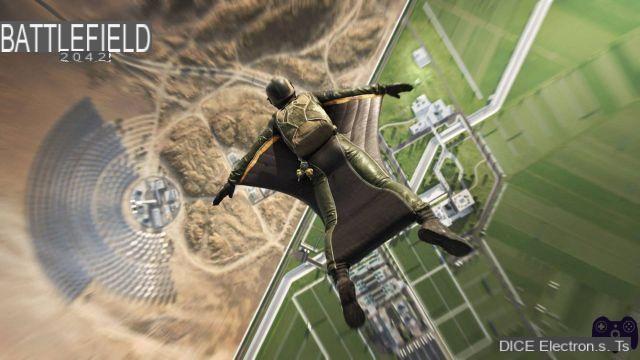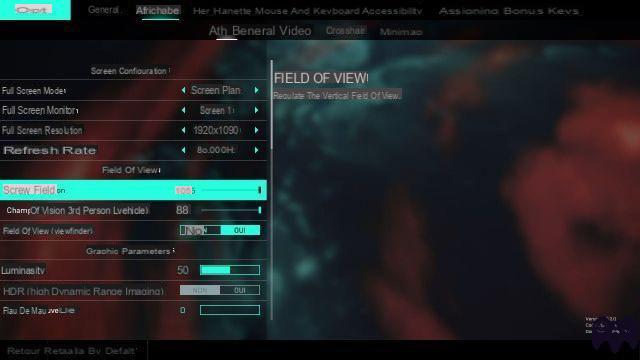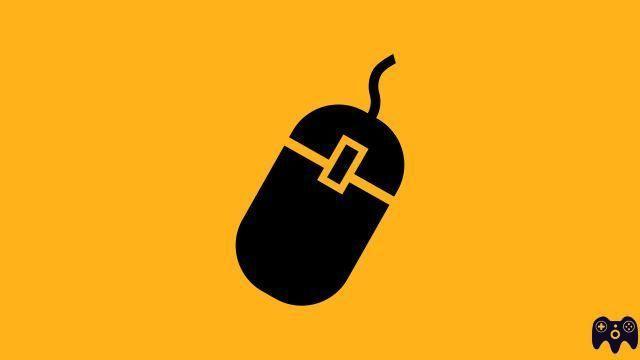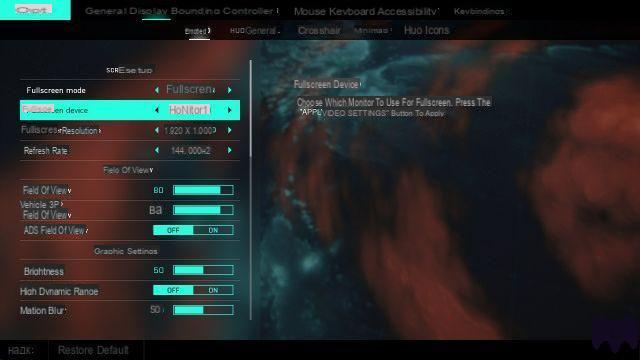How do I change weapon attachments mid-game in Battlefield 2042? It is possible to change the accessories of your weapons directly during the game on Battlefield 2042. We explain here how to do it.
How do I change weapon attachments mid-game in Battlefield 2042? It is possible to change the accessories of your weapons directly during the game on Battlefield 2042. We explain here how to do it.
With the release of Battlefield 2042 Electronic Arts and DICE offer many new gameplay features. Among them: the possibility of changing the accessories of his weapon directly during the game, rather than waiting to reappear.
We explain here how to change the accessories of your weapon during the game on Battlefield 2042.
-
Read also
-
 Tier-list of weapons in Battlefield 2042, which are the best?
Tier-list of weapons in Battlefield 2042, which are the best?
How to change the accessories of your weapon in game on Battlefield 2042?
To change the accessories of your weapon in the middle of a game on Battlefield 2042, you just have topress the “T” key (by default). A cross-shaped structure then appears and it is possible to navigate with the mouse in the various available accessories. For example, it is possible to switch from a x1,25 viewfinder to a x2 to adapt to the situation.

You have to press T to change accessories during a game of Battlefield 2042
Be careful though you have to decide which accessories will be available during the game before launching it. For this you have to go to Collection and click on Equipment to change its class. It is then possible to select the accessories to add, remove or replace.
Also remember that the accessories of Battlefield 2042 are unlocked gradually by making eliminations with the weapon.
-
Read also
-
 Display FPS Battlefield 2042, how to know them?
Display FPS Battlefield 2042, how to know them?
To not miss any news about Battlefield 2042, do not hesitate to consult our articles and guides on our portal dedicated to the Electronic Arts shooter.