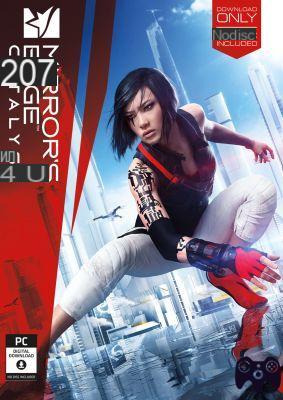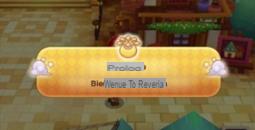If you have never played a FIFA, we advise you to go to our "Jobs" section. Inside it, you will find several tables showing the movements and special gestures of each player on the field. Indeed, a goalkeeper will not have the same animations, characteristics and abilities as an attacker for example. Below are some tips for each role in the field.
GETTING STARTED WITH FIFA 21:
| Xbox | Playstation | Attack | Defense |
 |
 |
Short pass / Header | Contain |
 |
 |
Lob pass / Cross / Header |
Sliding tackle |
 |
 |
Deep pass | Take out the keeper (hold) |
 |
 |
Shot / Volley / Head | Tackle / Jersey pull (while running) |
 |
 |
Change player | Change player |
 |
 |
Finesse shot modification | Ask a teammate to contain |
 |
 |
Speed control | close defense |
 |
 |
Accelerate | Accelerate |
Information: players accustomed to PES (Pro Evolution Soccer) will change the X / Square button with the B / Circle button.
FIFA 21 BASICS:
| Xbox | Playstation | Idea | Description |
 |
 |
displacement | Allows you to move your player both in attack and defense. |
 + + (without ball) (without ball) |
 + + (without ball) (without ball) |
Change player |
Moves a player who is not in possession of the ball in defense. |
 |
 |
Accelerate | Allows you to increase the intensity of your player's run. The more the trigger is pressed, the faster your race will be. This will also aim to lower your stamina bar more quickly. |
 + + |
 + + |
Control and direct the ball | Allows you to control and direct your ball in the direction of play. |
 + + |
 + + |
Stop the ball | Allows you to stop your run while maintaining control of the ball. |
 |
 |
Stop the ball and turn towards the opposing goalkeeper | Allows you to stop your run and place yourself in front of the opposing goalkeeper. |
 |
 |
Protect the ball | Allows you to keep the ball in your possession while protecting it from your opponents. |
 |
 |
Small feints without controls | Allows you to quickly eliminate your opponents and rush towards the goal. |
 + + |
 + + |
Front dribbling | Allows you to quickly eliminate your opponents and rush towards the goal. |
 + + |
 + + |
Super cancel (without the ball) | Allows you to quickly take control of a player in order to cut your opponent's trajectory. |
 |
 |
Ask for support from a teammate | Asks for the support of a teammate in order to recover the ball from the opponent. |
 |
 |
Change engagement method | Allows you to choose whether you want to commit your opponent to one or two players. |
 |
 |
Make a Quick Change | New since FIFA 20, allows you to quickly change a player on the pitch. |