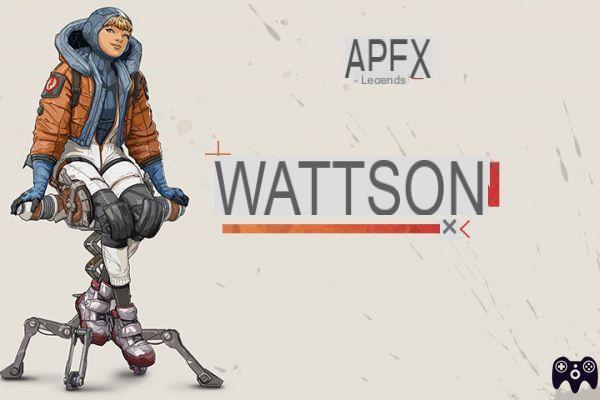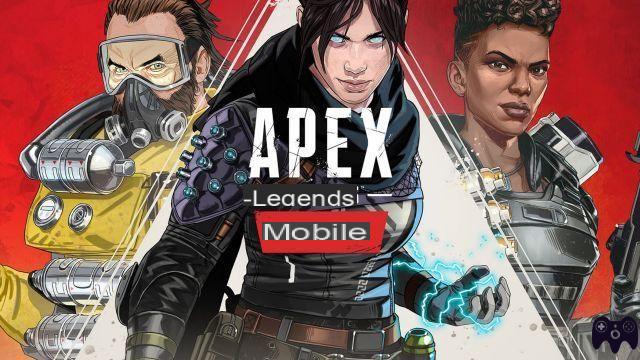Code 100 Apex EA account, connection impossible On Apex Legends, it will sometimes happen that you encounter code 100. Find in this article how to solve the problem.
Code 100 Apex EA account, connection impossible On Apex Legends, it will sometimes happen that you encounter code 100. Find in this article how to solve the problem.
The players ofApex Legends like many other online games, you will sometimes have problems connecting to a game.
Usually, when something happens to you, you get an error code or an error message like ea.com unable to connect and among these we find the code 100 which is related to a problem with your internet connection or with EA's servers.
-
Read also
-
 Save Titanfall Apex hack, players want to save the game
Save Titanfall Apex hack, players want to save the game
How to solve code 100 on Apex Legends?
This problem is usually related to a connection problem with the Apex Legends servers. So first check that the servers are available by consulting server status.
If they are online, the solution given by some YouTubers is to change your DNS and we tell you how to do it according to your platform.
On pc
- Open Command Prompt on Windows with Win + R
- Type in the bar " Open ", the code ncpa.cpl
- In the new window, right click on your Internet Network and choose Properties
- Search Internet Protocol version 4 And click Properties once you have found it

- Go to the game Use the following DNS server address and enter:
- Preferred DNS server: 8.8.8.8
- Alternate DNS server: 8.8.4.4
You just have to click on OK to authorize the modifications and remember to restart your computer.
On Playstation
- Go to Parameters, And then Network, And then Configure the internet connection
- Select how you want to connect either by WiFi or by LAN cable
- Then choose custom et enter the following parameters :
- IP address settings: automatic
- DHCP hostname: Do not specify
- DNS Settings: Manual
- Primary DNS: 8.8.8.8
- Secondary DNS: 8.8.4.4
- MTU settings: automatic
- Proxy server: do not use
Finally save your settings and relaunch Apex Legends.
On Xbox
- Go to Parameters, And then Network, And then advanced settings, And then DNS settings
- Then enter the following DNS settings:
- Primary DNS: 8.8.8.8
- Secondary DNS: 8.8.4.4
Finally save your settings and relaunch Apex Legends.
If despite everything your problem persists, do not hesitate to submit a support ticket by going to the section dedicated to Apex Legends on EA Help (source) and clicking on “Contact us”.