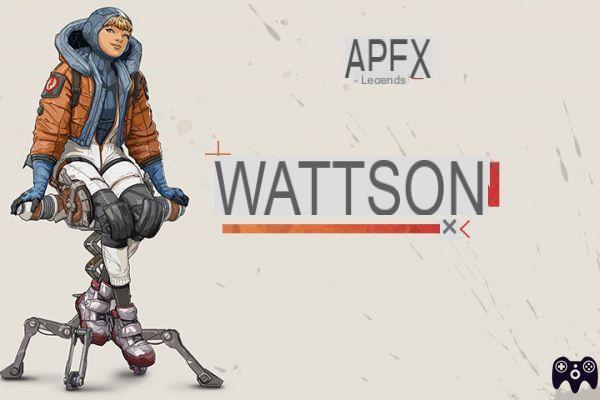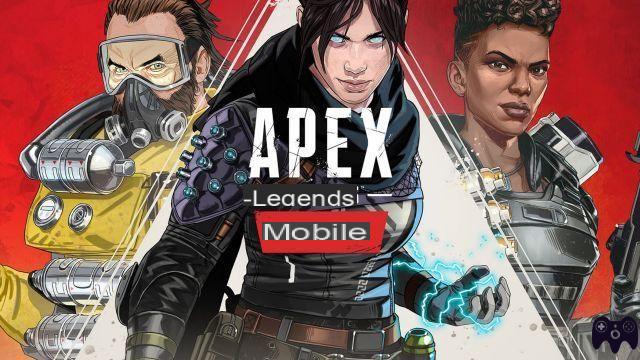Twitch Prime Apex, how to get the skins? Prime Gaming, formerly known as Twitch Prime, allows subscribers to enjoy free rewards on many games including Apex Legends.
Twitch Prime Apex, how to get the skins? Prime Gaming, formerly known as Twitch Prime, allows subscribers to enjoy free rewards on many games including Apex Legends.
Apex Legends allows players to get many skins either through Apex Packs, Apex Coins, Battle Pass, but also with Prime Gaming, formerly Twitch Prime, if you subscribe to Amazon's Prime service.
If you are a subscriber, you will be able to get a free skin every month for one of the characters from EA's title and we explain how to get it back.
-
Read also
-
 Fall Guys Amazon Prime, how to get the free skin with Prime Gaming?
Fall Guys Amazon Prime, how to get the free skin with Prime Gaming?
How to get skins for Apex Legends with Prime Gaming?
To redeem your free skin for Apex Legends with Prime Gaming, you must first subscribe to the Amazon Prime service that is to :
- 5,99 euros per month
- 49 euros per year
- A student offer, Prime Student, allows students to take advantage of the service for 90 days free of charge then they will have to pay 24 euros per year. This offer is valid until the end of their studies or for a maximum period of 4 years
It should be noted that for the subscription per month and per year, the first 30 days are free. Once you subscribe, you will need to do the following:
- Log in to your Prime Gaming account using the " Log in " top right
- Then go to the page dedicated to Apex Legends on Prime Gaming
- Click on " Recover Now » then on the button « Go to Electronic Arts » to link your game accounts
- Accept the link by clicking on " To allow » then once the link is made, come back to Amazon by clicking on the button « Return to Amazon »
- Now all you have to do is click on the " Complete Recovery » to receive your skin for free
It should be noted that it will sometimes happen that recovery is not possible and an information message will be available at the top if this is the case.