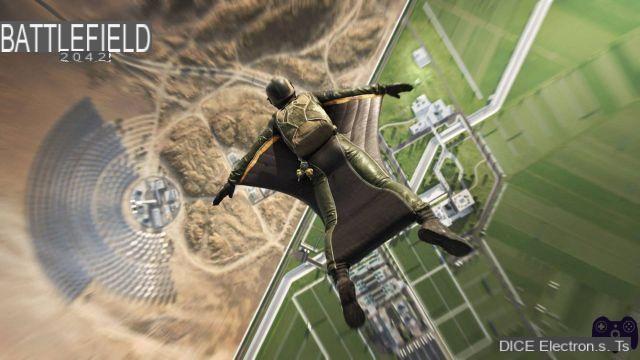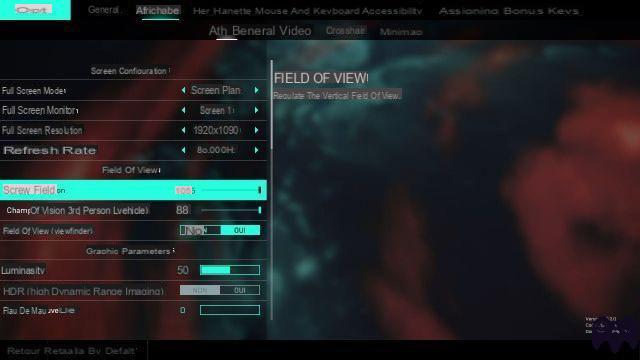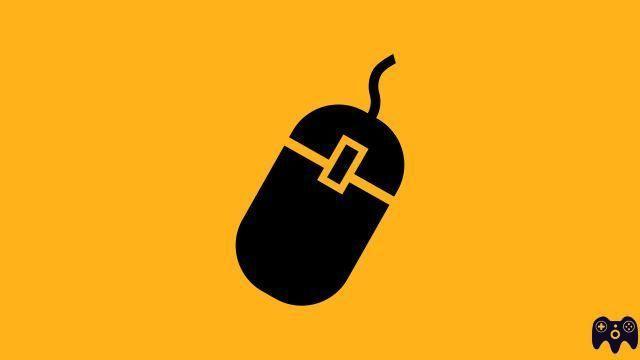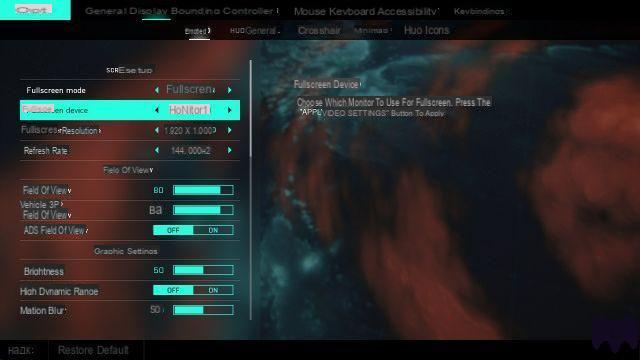Battlefield 2042 Portal, how to create a game mode? With Battlefield 2042 Electronic Arts introduced Portal, allowing players to create their own game modes via a level editor.
Battlefield 2042 Portal, how to create a game mode? With Battlefield 2042 Electronic Arts introduced Portal, allowing players to create their own game modes via a level editor.
Among the game modes available at the launch of Battlefield 2042, we find the classic Total War with Conquest and Rush, but also the Hazard Zone and Portal. The latter allows players to create their own levels in the game.
We explain here how portal mode works and how to create a game mode on Battlefield 2042.
-
Read also
-
 Voice chat on Battlefield 2042, why is it absent?
Voice chat on Battlefield 2042, why is it absent?
How to create a game mode on Battlefield 2042 Portal?
It is important to specify that to create a game mode on Battlefield 2042 with Portal, players must go through the official Electronic Arts website and not through the game. Here are the steps to follow.
- Go to portal.battlefield.com
- Click on Create something new
- Choose game mode, maps and game mode details
- It is then possible to make changes as well as restrictions to the gameplay
- Once the game mode is over players will have access to a code to share with their friends
- When the game mode has been created it appears in the list of Player Experiences on the Battlefield website.
The Logic Editor is quite complex to use and players already have access to many options to create their Battlefield 2042 experiences.
Electronic Arts released a video showcasing the gameplay of Battlefield Portal
As a reminder, Electronic Arts has also recreated game modes from old episodes of the series such as Battlefield 3, Battlefield Bad Company 2 and Battlefield 1942. By browsing the list of servers of Portal on Battlefield 2042 players can also find game modes created and hosted by others.
-
Read also
-
 Display FPS Battlefield 2042, how to know them?
Display FPS Battlefield 2042, how to know them?
To not miss any news about Battlefield 2042, do not hesitate to consult our articles and guides on our portal dedicated to the Electronic Arts shooter.