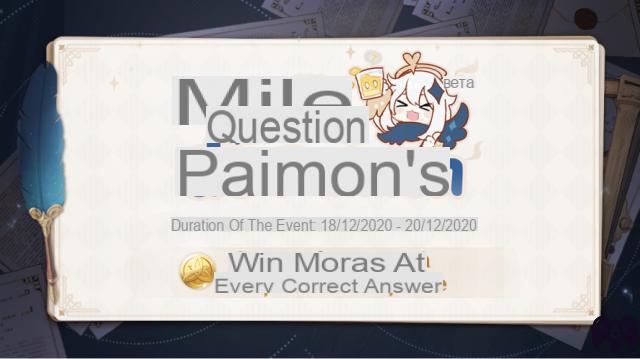Jordan
21 July 2021 to 5: 48
- Reading time: 1 min.
- 24 comments
- Previous page
- Next page

With its 2.0 update, Genshin impact brings a feature that was eagerly awaited by PlayStation players: cross-save. Already present on mobiles and PC, this system will land on July 21 in game, and we explain to you here everything there is to know about how Genshin Impact cross-save works on PS4 and PS5.
How to link your PSN account with a miYoHo account?
To take advantage of cross-save on PlayStation, you will need to link your PSN account with a miHoYo account. If you have already played Genshin Impact on PS4 or PS5 and want to resume this profile on PC and mobile, here are the steps to follow:
- Log in to Genshin Impact via your console
- Once in game, go to Settings > Account > Support Center > Link
- Enter an address that is not used by another miHoYo account and follow the requested steps
Once this is done, you can then find your game on PC and iOS and Android.
Note, however, that Sony imposes certain restrictions. It is indeed not possible to use the primary crystals purchased on mobiles and PC via your PS4 and PS5. When you buy this currency on these platforms, use it only on these platforms.
Genshin Impact is available on PC, PS4, PS5, iOS and Android. Do not hesitate to consult our many guides on the game to find out more.
- Previous page
- Next page